The Impact of AI on UI Design
Generative AI tools have been used over the last few years and gained popularity, intending to leverage neutral networks to rapidly produce multiple versions of a design.
January 26, 2026
Generative AI tools have been used over the last few years and gained popularity, intending to leverage neutral networks to rapidly produce multiple versions of a design.
January 26, 2026
In recent years, the extensiveness of AI has grown across various industries, raising questions about the security of traditional careers and the implications of AI in the workplace. Generative AI tools have been used over the last few years and gained popularity, with the aim to leverage neutral networks to rapidly produce multiple versions of a design. Designers can then efficiently choose the most suitable outcome, significantly reducing the time needed for ideations and reviews. While numerous AI-driven design tools have emerged, many still rely on human input to guide the AI by specifying desired parameters on what they would like the output to be. Additionally, AI aids UI designers in navigating extensive research data to inform their design processes.
There is not a certain ‘yes’ or ‘no’ answer to this question, as the practice of AI in UI design can be seen as quite complex. AI has the potential to transform the UI design industry, but many argue that it will never completely erase the need for the human eye and the human touch.
Artificial Narrow Intelligence
This refers to AI that has a weak range of capabilities. It can only complete singular tasks that it is programmed to do. It can also simulate human behaviour but can not match that human touch. We have successfully achieved this level of AI.
Artificial General Intelligence
This degree of AI is suggested to match human intelligence, possessing the capacity to learn and apply acquired knowledge to address problems. Achieving this level requires the incorporation of program consciousness and complete cognitive capabilities.
Artificial Super Intelligence
This represents the pinnacle of envisioned AI, signifying not only self-awareness but also a surpassing of human capabilities and functions. Such advanced AI is commonly depicted in dystopian or science fiction works, portraying robots with independent needs, emotions, and identities, surpassing human abilities.
Currently, AI in UI design is not complete or fully functional enough to replace UI designers. The knowledge that human designers bring such as user research, visual design and user behaviour is still very necessary for creating efficient designs. Although, anyone could input information into AI and choose the best result, a UI designer still has more extensive knowledge as well as a competitive edge to the design process.
There are many tools available today for UI designers that allow them to make their day-to-day responsibilities easier. Here are some popular ones that are being used today:
Khroma

Uizard
This AI tool is a great choice when developing and designing wireframes, prototypes and mockups. Using Uizard, a designer can generate mobile or desktop applications from scratch using sketches, or they can browse through a variety of customizable templates for inspiration to work from. In addition, it can also provide all screens and elements that are needed to create a prototype to test the features of the application.
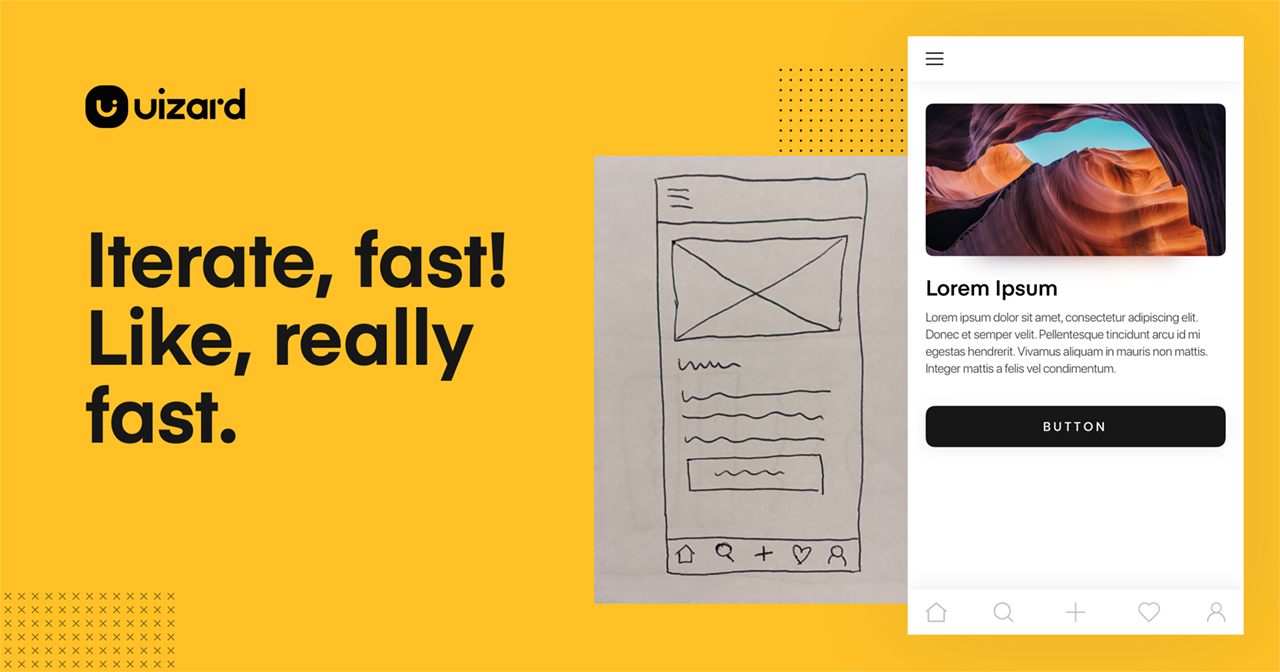
VisualEyes
This AI tool is a heat mapping software that gives UI designers valuable information about their design. This tool allows the designer to input their screen designs into the software and the AI algorithm will examine them, using data from previous studies about user behaviour and then give visual heatmap feedback within a few seconds.
.jpeg)
Using the tools mentioned above, AI in UI design has become accessible and extremely helpful to designers in the UI/UX industry.
· Designers can use Ai as a brainstorming tool to form ideas quicker and to select from a wide range of innovative designs
· AI can also provide various shortcuts within the design process that keeps the UI designers more efficient and focused.
· AI can assist users in having a more intimate experience with a brand by providing experiences tailored to their personal preferences.
Conclusion
AI tools can enhance a UI designer’s creative process and can provide clients with more successful products for their users. Although many are concerned that AI might take over the UI/UX design industry, we, at Tecbot view these softwares as tools to aid our designers in building better products, faster!